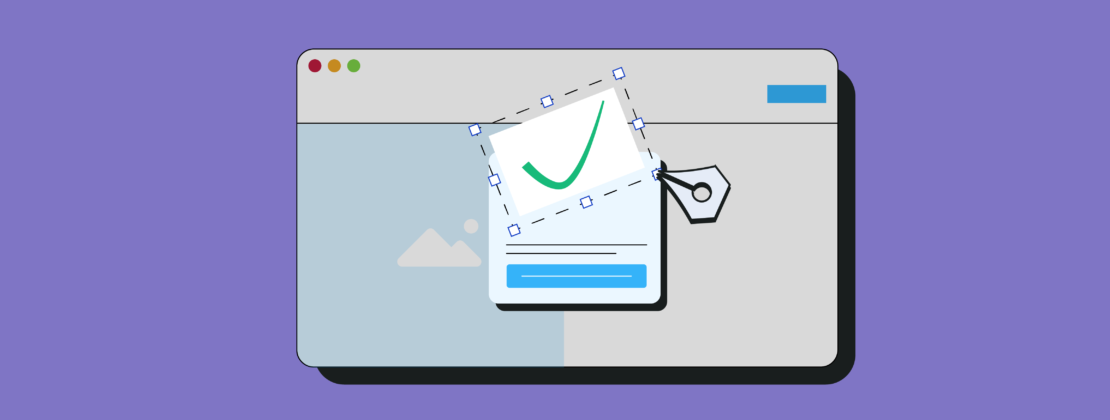
Pop under ads can be a powerful tool for digital advertising, offering a non-intrusive way to capture user attention. However, if not designed thoughtfully, they can easily become a source of frustration. The key to successful pop under ads is creating designs that respect user experience while achieving your advertising goals. This article explores best practices for designing pop under ads that avoid annoyance and maximize effectiveness.
1. Prioritize Relevance and Value
1.1 Targeted Content
Ensure that your pop under ads deliver relevant content to the right audience.
- Audience Segmentation: Use data-driven targeting to reach users who are likely to be interested in your product or service.
- Personalization: Tailor the ad content to match users’ preferences and interests based on their browsing history or demographic information.

How to Design Pop Under Ads That Don’t Annoy Users
1.2 Valuable Offers
Provide value to users through compelling offers and information.
- Exclusive Deals: Offer special promotions or discounts that encourage users to engage with your ad.
- Informative Content: Include useful information or resources that align with users’ needs and interests.
2. Optimize Timing and Frequency
2.1 Controlled Timing
Design your pop under ads to appear at appropriate times to avoid disrupting the user experience.
- Delayed Appearance: Set a delay for when the ad appears, giving users time to complete their current task.
- Exit Triggers: Consider triggering the pop under ad only when users close or minimize their current window, rather than during active browsing.
2.2 Frequency Capping
Avoid overwhelming users by controlling how often they see your pop under ads.
- Ad Frequency: Limit the number of times users are exposed to your pop under ads within a given period.
- Rotation: Rotate different ad creatives to prevent ad fatigue and maintain user interest.
3. Design with User Experience in Mind
3.1 Aesthetic Appeal
Create visually appealing ads that are engaging without being intrusive.
- Clean Design: Use a clean and professional design that aligns with your brand and avoids clutter.
- Clear Messaging: Ensure that your message is clear and easy to understand at a glance.
3.2 Non-Intrusive Elements
Incorporate elements that respect users’ browsing experience.
- Minimal Disruption: Ensure that the ad does not cover important content or interfere with users’ current activities.
- Close Option: Provide a clear and easy way for users to close or dismiss the ad if they are not interested.
4. Test and Optimize
4.1 A/B Testing
Conduct A/B testing to determine which ad designs perform best.
- Variation Testing: Test different ad creatives, formats, and timings to see what resonates most with your audience.
- Performance Metrics: Evaluate metrics such as click-through rates, engagement, and user feedback to identify successful strategies.
4.2 Continuous Improvement
Continuously monitor and refine your pop under ad campaigns based on performance data.
- Analytics: Use analytics tools to track the effectiveness of your pop under ads and make data-driven decisions.
- User Feedback: Collect and analyze user feedback to understand their experience and make improvements as needed.
5. Respect Privacy and Compliance
5.1 Ad Policies
Adhere to industry regulations and best practices to ensure compliance and respect user privacy.
- Privacy Regulations: Comply with privacy laws and regulations, such as GDPR or CCPA, to protect user data and ensure transparency.
- Ad Standards: Follow best practices and guidelines set by advertising platforms and networks to maintain ad quality and integrity.
5.2 Ethical Considerations
Design your pop under ads with ethical considerations in mind.
- Avoid Deception: Ensure that your ads are truthful and not misleading in any way.
- Respect User Preferences: Honor users’ preferences and choices regarding ad visibility and interaction.
Conclusion
Designing pop under ads that don’t annoy users involves a careful balance of relevance, timing, and user experience. By prioritizing targeted content, optimizing timing and frequency, and adhering to best practices in design and compliance, you can create pop under ads that effectively engage users without causing frustration. Continuous testing and optimization will help you refine your approach and achieve better results with your pop under ad campaigns.
