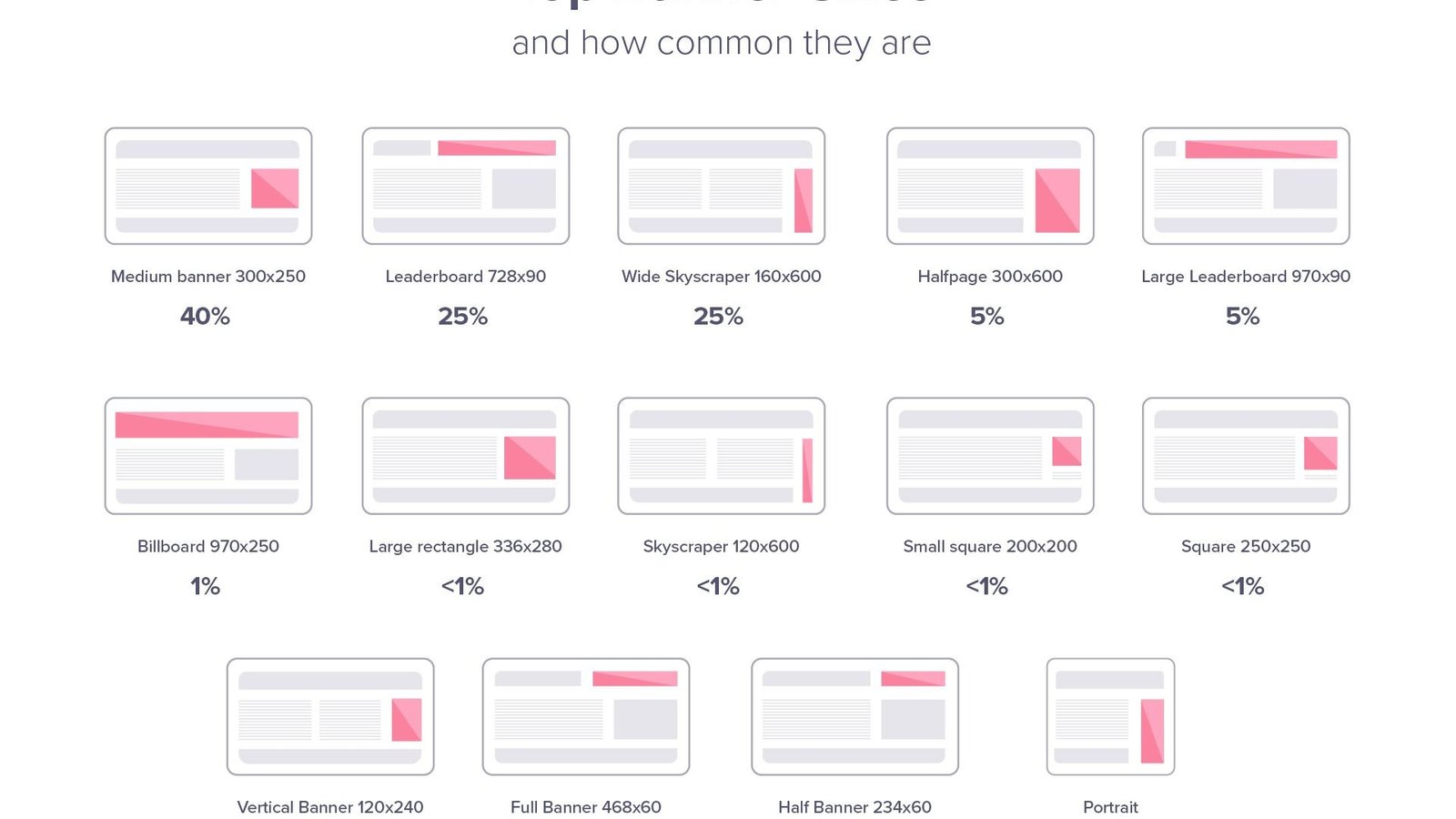
When it comes to creating banner ads that adapt to different screen sizes, flexibility is key. With users accessing content across a range of devices—from smartphones and tablets to desktops and TVs, ensuring your banner ads look great everywhere is crucial. In this guide, we’ll share tips and strategies for designing adaptable banner ads that capture attention and drive engagement, no matter what device your audience is using.
Why Adaption Matters
Creating banner ads that adapt to different screen sizes is essential in today’s multi-device world. If your ads don’t look good or work well on all devices, you risk losing potential customers. Responsive ads ensure your message is clear, your visuals are sharp, and your call-to-action is effective, regardless of screen size.
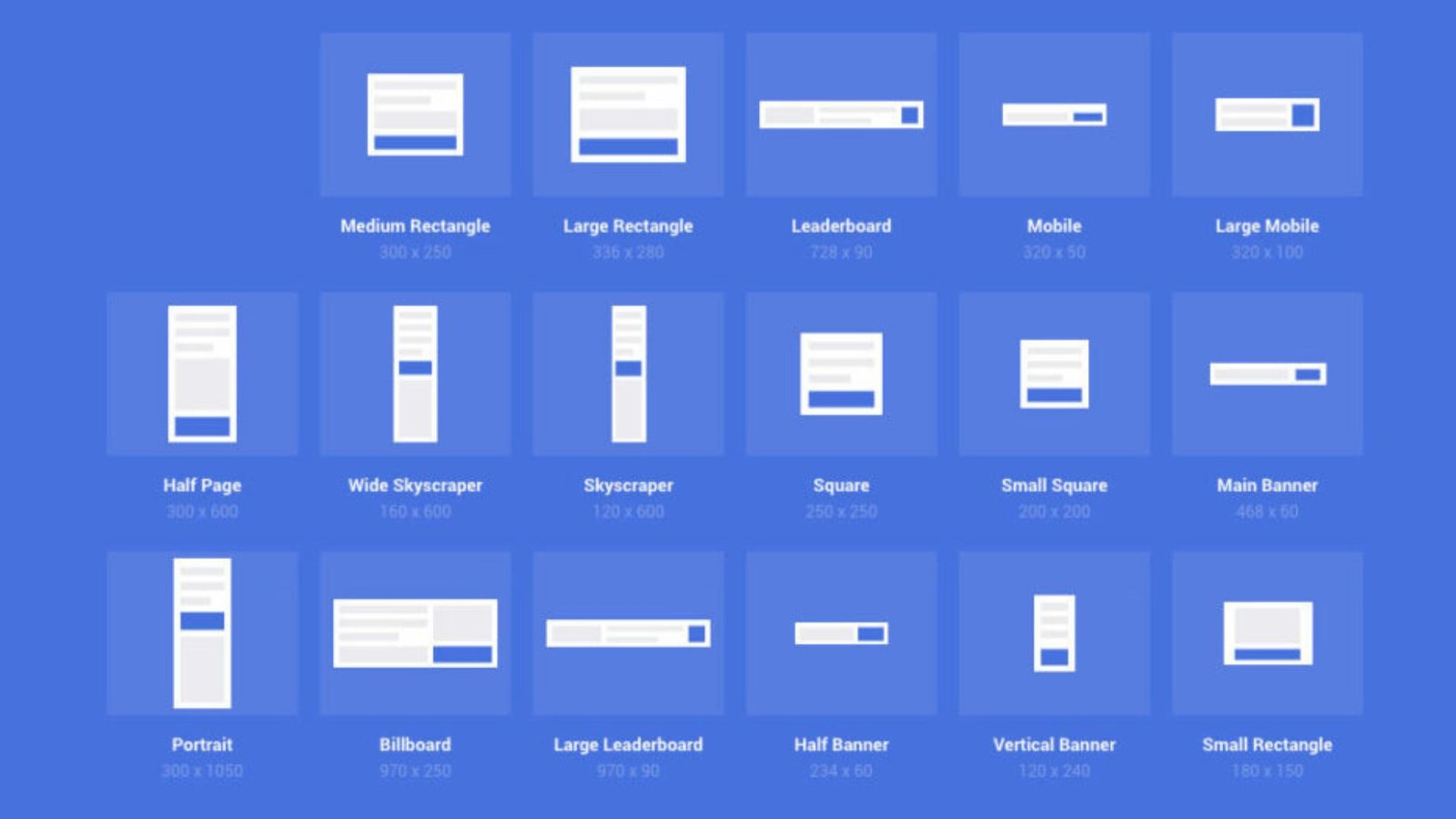
Creating Banner Ads That Adapt to Different Screen Sizes
Start with a Responsive Design
The foundation of creating banner ads that adapt to different screen sizes is responsive design. This approach allows your ad to adjust automatically to various screen dimensions. Use flexible grids and layouts that scale according to the device’s screen size. Responsive design ensures your ad looks professional and is easy to interact with, whether it’s on a mobile phone or a large monitor.
Optimize for Mobile First
With the increasing number of mobile users, creating banner ads that adapt to different screen sizes should prioritize mobile optimization. Start designing your ads with mobile screens in mind, as they are often the smallest and most challenging to design for. Ensure that text is legible, buttons are easily clickable, and images are clear on mobile devices.
Utilize Scalable Vector Graphics (SVG)
Scalable Vector Graphics (SVG) are a great choice for creating banner ads that adapt to different screen sizes. Unlike raster images, SVGs scale without losing quality. This ensures your visuals remain sharp and clear, regardless of the screen size or resolution. SVGs are particularly useful for logos and simple graphics.
Incorporate Fluid Layouts
Fluid layouts adjust dynamically to different screen sizes. Creating banner ads that adapt to different screen sizes involves using fluid layouts that stretch and shrink based on the display. This approach helps maintain the proportion of elements within your ad, ensuring a consistent user experience across devices.
Use Flexible Images
Images should be adaptable to various screen sizes. When creating banner ads that adapt to different screen sizes, use flexible images that can resize without losing quality. Techniques like CSS media queries can help adjust the size and position of images based on the device’s screen dimensions.
Design for Touch and Click
Consider how users will interact with your banner ads. Creating banner ads that adapt to different screen sizes means accounting for both touch and click interactions. Ensure that buttons and links are easily clickable on desktop and large enough to be tapped on mobile devices. Adequate spacing between interactive elements improves usability and reduces frustration.
Maintain a Clear Call-to-Action
A clear call-to-action (CTA) is crucial for the effectiveness of any banner ad. When creating banner ads that adapt to different sizes, make sure your CTA is prominently displayed and remains easy to click or tap on any device. The CTA should be visible without scrolling and convey the next step you want the user to take.
Test Across Multiple Devices
Testing is a vital step in creating banner ads that adapt to different screen sizes. Check how your ad performs on various devices and screen sizes to ensure it looks and functions as intended. Use tools and emulators to preview your ads across different devices and make adjustments as needed.
Use Adaptive Text and Font Sizes
Text and font sizes should adapt to different screen sizes to ensure readability. When creating banner ads that adapt to different screen sizes, use relative units (like ems or percentages) rather than fixed units (like pixels) for text sizes. This ensures that your text scales appropriately on different devices.
Consider Aspect Ratios
Different devices have different aspect ratios. Creating banner ads that adapt to different sizes involves designing ads with various aspect ratios in mind. Ensure your ad layout works well in both landscape and portrait modes to accommodate different viewing preferences.
Conclusion
Creating banner ads that adapt to different sizes is crucial for ensuring your ads are effective and engaging across all devices. By focusing on responsive design, mobile optimization, scalable graphics, and flexible layouts, you can create ads that look great and perform well everywhere. Testing, performance monitoring, and maintaining brand consistency further enhance your ad’s impact and effectiveness.
